Evernote
- Reviews
Evernote is an application that allows you to take endless notes and save them across all of your devices with one account. You can sync and save your voice recordings, typed notes, and other files in one convenient place.
Users like:
- Unlimited storage space. The Evernote Cloud Sync allows you to save all your notes and memos with the PAID version. There are no limitations to this storage capacity if you have the PAID version
- Search Capabilities. There is the ability to search keywords and note titles across all devices and seamlessly sync to email, text message, Google Drive, and any other cross-referenced application of your choice
- Type or Speak Notes. You can type or record audio notes. The talk-to-text capability is very accurate and recognizes various tonalities with supreme accuracy
Users don't like:
- Free vs. Paid: The Free version does not allow you to have all the features as the Pro version. This is obvious and apparent in most applications similar to Evernote. However, Google Keep is a similar application that offers unlimited storage at an additional cost
- Occasional Bugs: People have noted that there are certain bugs that exist within Evernote. These bugs potentially may cause various documents or files to not sync across your devices.
- There are differences in the way that the visual output is on mobile devices versus Windows and Mac. Some people have noted this causes layout differences in the text.
Why to choose/Best for:
- This includes various platforms such as Android, Mac, Windows, Linux, and iOS devices.
- Seamless Sharing. You can seamlessly share your notes across all devices
- Talk or Type. Talk-to-text and type with embedded software that easily allows you to see particular errors in your writing of the notes
- Digitize Life. You can digitize any and everything you have in your life including documents, photos, PDFs, and audios into the Evernote cloud with an unlimited storage capacity
- Get App
Askapp is not an official representative of this application. You can follow official links. See our Terms of Use / EULA and Copyright Information.
- Evernote FAQ
Evernote FAQ
How to import content into Evernote
You can import (restore) previously exported notes and notebooks into Evernote using one of our desktop applications. The imported notes will automatically be placed in a new notebook titled “Import [file_name]” (Mac) or “Imported notes” (Windows). From there, you can move or copy them to any notebook of your choice.
How to view images in the image gallery
When you have multiple photos, screenshots, or scans in a note, easily view them by launching the image gallery.
Double-click on an image, which launches the image gallery. You can then scroll side to side to jump from image to image, without having to scroll through your note.
How to organize notes into different notebooks
Notebooks are the most common way of organizing notes in Evernote and are commonly used to separate notes by category, location or purpose. For example, you might create one notebook called ‘Work Notes’ and one called ‘Personal Notes’ to keep these types of notes separate and easier to find.
What can you do with notebooks?
Organize notes into notebooks so you can browse, search, and share similar notes easily, for example, you may create a notebook for:
- Work projects
- Travel planning
- Creative projects
- Company resources
- Receipts
- Contracts or documents
- Android Details
Size: Varies with device Rating: 4.2 Version: Varies with device Content Rating: 3+ Author: Evernote Corporation Installs: 100,000,000+ - iOS Details
Size: 165.2 MB Rating: 4.6 Version: 8.24.5 Content Rating: 4+ Author: Evernote Compatibility: Requires iOS 11.0 and watchOS 2.0 or later. Compatible with iPhone, iPad, and iPod touch. Languages: English, Arabic, Czech, Danish, Dutch, Finnish, French, German, Indonesian, Italian, Japanese, Kabyle, Korean, Malay, Norwegian Bokmål, Polish, Portuguese, Russian, Simplified Chinese, Spanish, Swedish, Thai, Traditional Chinese, Turkish, Vietnamese - Screenshots
-
Android:



iOS (iPhone, iPad):




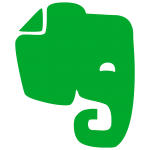










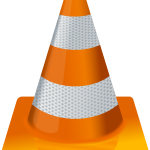










I use it multiple times a day to set reminders and ti do lists. Strongly recommended.
Like:
Perfect ?.
Like:
I use Evernote like a part of my own brain. I often jot down quick note or reminder just to be sure I don’t forget. Then at end of day and beginning of next day I review latest notes and organize or delete as appropriate. If I awake with dream or other idea, I quickly enter Evernote typed, handwritten, or verbal for reference when awake.
I probably use a fraction of the features Evernote offers, but I really appreciate what it does for me. I note down information that I might want to retrieve in the future. Pre-Evernote, I would have made those notes on paper, and good luck finding a note when I needed it. With Evernote the notes are all in one place and searchable, both on my phone and my computer.
Absolutely mind-blowing. Don’t think I have ever loved an app this much. I still use the free version but will be upgrading to premium in the near future. With the free version though, you still get a ton of value from this app. Notes sync on devices in mere seconds. It has dark theme, which is great.
Like: