Magisto
- Reviews
Get Magisto Video Editor – Music Slideshow, Collage & Movie Maker now to create outstanding videos in minutes, perfect for sharing on social media.
Users like:
- Video marketing with videos made through Magisto is highly effective. In fact, Magisto claims that its video will increase brand awareness by as much as 200%
- You can use Magisto to easily share the video that you created with multiple channels at a time. This greatly increases exposure to your video and as a result your product
- Magisto makes video editing far easier than before With Magisto, editing a video can be as simple as creating a slide on PowerPoint, which is a dramatic change
Users don't like:
- In order to have a great video made with Magisto, you have to have a decent video as a starting point. There is still a human element to using Magisto, meaning there is room for error
- Other video editing software programs do already exist, so whichever one you choose is more of a matter of personal preference than anything else
- There is no guarantee that a video made with Magisto will bring about great financial returns quickly. It would still be possible to make a video with Magisto and not see a return on your investment
Why to choose/Best for:
- Magisto features a computerized video editor
- This software allows you to easily edit videos in a way that had not been previously possible
- Magisto makes editing videos as easy as editing a PowerPoint
- You can use Magisto to distribute your video across multiple channels at the same time, greatly increasing exposure to it
- This helps your marketing teams immensely, and as a result, your profits
- Magisto keeps data and analysis of your video, so you can see how a video has performed and kept tabs on it
- This can teach you how to better marketing strategies in the future
- Get App
Askapp is not an official representative of this application. You can follow official links. See our Terms of Use / EULA and Copyright Information.
- Magisto FAQ
Magisto FAQ
Is Magisto free?
Magisto offers 3 different plans: Premium, Professional, and Business.
However, you can also use Magisto with the free/Basic option and access some of the basic video creation features.
The Basic option is a great way to get a glimpse of Magisto’s video creation process. This is what you’ll be able to access:
- Access the 3-step video creation process
- Create videos up to 01:15 minutes long
- Use up to 10 photos and 10 video clips for every video you create
- Access the free Editing Styles
- Limited social sharing
Even though the Basic option doesn’t include access to most of the features, you will still get to experience the automatic video creation process performed by Magisto’s AI.
What is Magisto?
Magisto is an AI (artificial intelligence) based video creation and editing platform.
When you upload videos and pictures to Magisto, our artificial intelligence engine begins analyzing your footage. The algorithm examines the footage on three levels—visual analysis, audio analysis, and storytelling.
The visual analysis component means our algorithm checks your footage for in-frame action, camera motion, object detection, tracking, and more. This helps the engine understand which parts of your video are the most visually interesting, and also determine whether your footage needs stabilization, color correction, or other edits.
Next, the audio analysis detects speech, classifies the different types of audio within your uploaded footage, and determines how each of these elements will best fit together to create your video.
Then, once your footage has undergone visual and audio analysis, our AI begins to construct a script of sorts for the final cut of your video—the story. We then pair this information with the video style and template (if applicable) you select, and edit your video seamlessly together.
It’s important to note that we don’t save any of the analytic information on our servers; it’s stored temporarily while we examine your footage in order to better understand what you’re looking to create, and then deleted.
What languages does Magisto support?
Magisto is constantly growing, and so is the number of supported languages.
Currently, our mobile app supports 21 languages (including French, Spanish, German, Chinese, Italian and many more).
How can I contact a representative?
The support team’s hours of operation are Sunday – Thursday, 05:00 – 16:00 (UTC/GMT), with priority customer support for Business subscribers after the regular business hours.
Magisto does not offer phone support. Phone support is not very efficient for the type of technical support we offer, which usually involves exchanging links and logs and often involves processes with built-in wait times (like waiting for a video to upload). Focusing on email support allows us to efficiently serve our video makers.
- Android Details
Size: 75M Rating: 3.8 Version: 4.61.2.20278 Content Rating: 3+ Author: Magisto by Vimeo Installs: 50,000,000+ - iOS Details
Size: 179.6 MB Rating: 4.6 Version: 5.5.1 Content Rating: 4+ Author: Vimeo, Inc. Compatibility: Requires iOS 12.0 or later. Compatible with iPhone, iPad, and iPod touch. Languages: English, Arabic, Croatian, Czech, Dutch, French, German, Greek, Hebrew, Hungarian, Indonesian, Italian, Japanese, Korean, Polish, Portuguese, Romanian, Russian, Simplified Chinese, Spanish, Thai, Traditional Chinese, Turkish - Screenshots
-
Android:



iOS (iPhone, iPad):















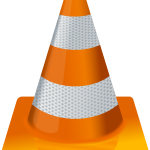










I LOVE making videos on this app! I’ve had a few problems where the video wouldn’t process and I had to restart the whole thing but I’m hoping with the update with will work better. Beautiful way to save memories though!
Easy, intuitive, fast, many choices and real nice shareable movies
I really enjoy this app and I have made many videos that are truly fabulous – especially for birthdays wishes etc.
Don't Like:
Slowest video processing I’ve seen, limited and buggy features, AI processing deletes text and reframes photos randomly. Got cheated on free trial – they charged me the moment I signed up. Support does not exist – they just took my money and ran.
Don't Like:
Great app and extremely easy to use. Would definitely recommend.